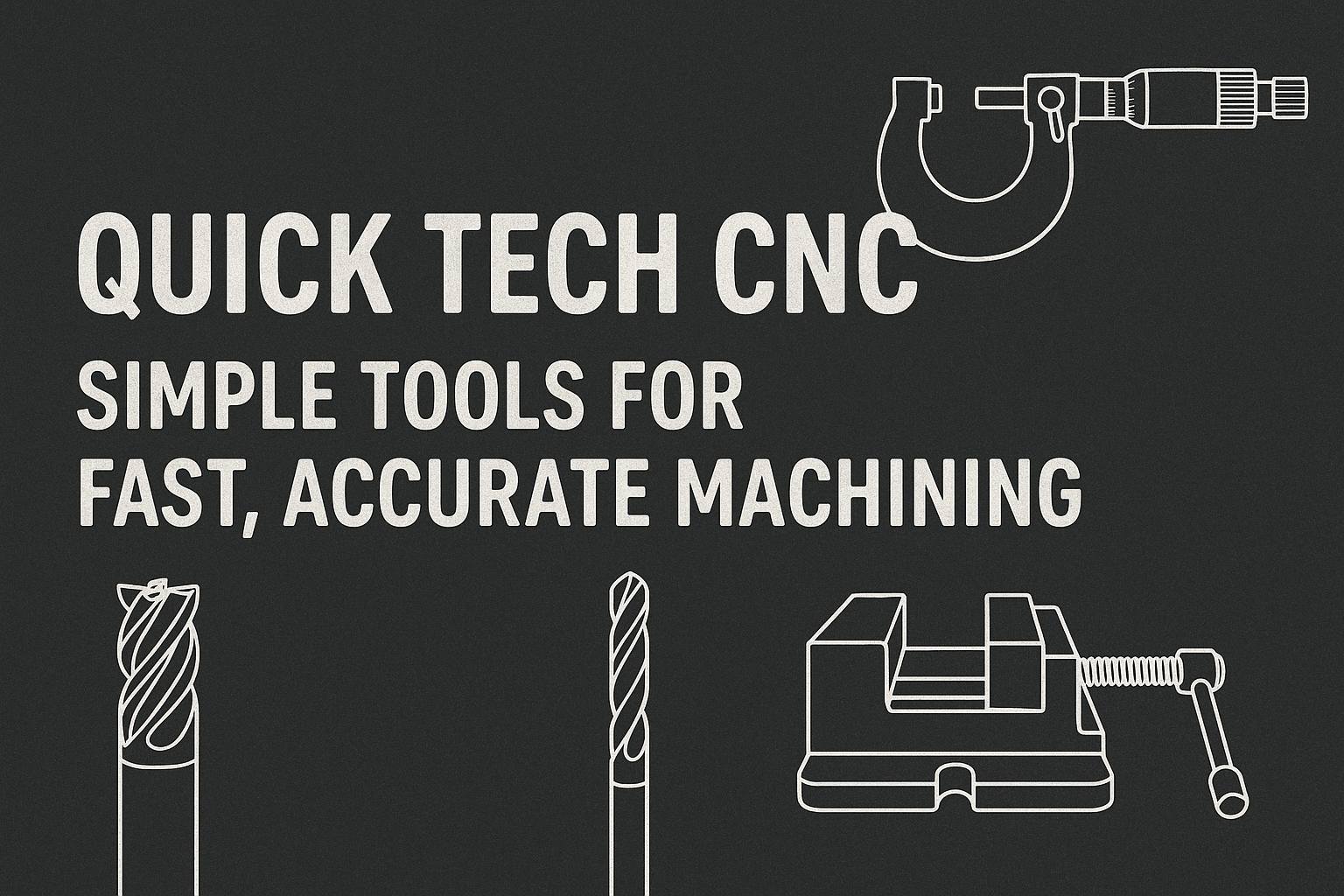The Ultimate Guide to the Tech Work Bench: Boosting Productivity in Modern Workspaces
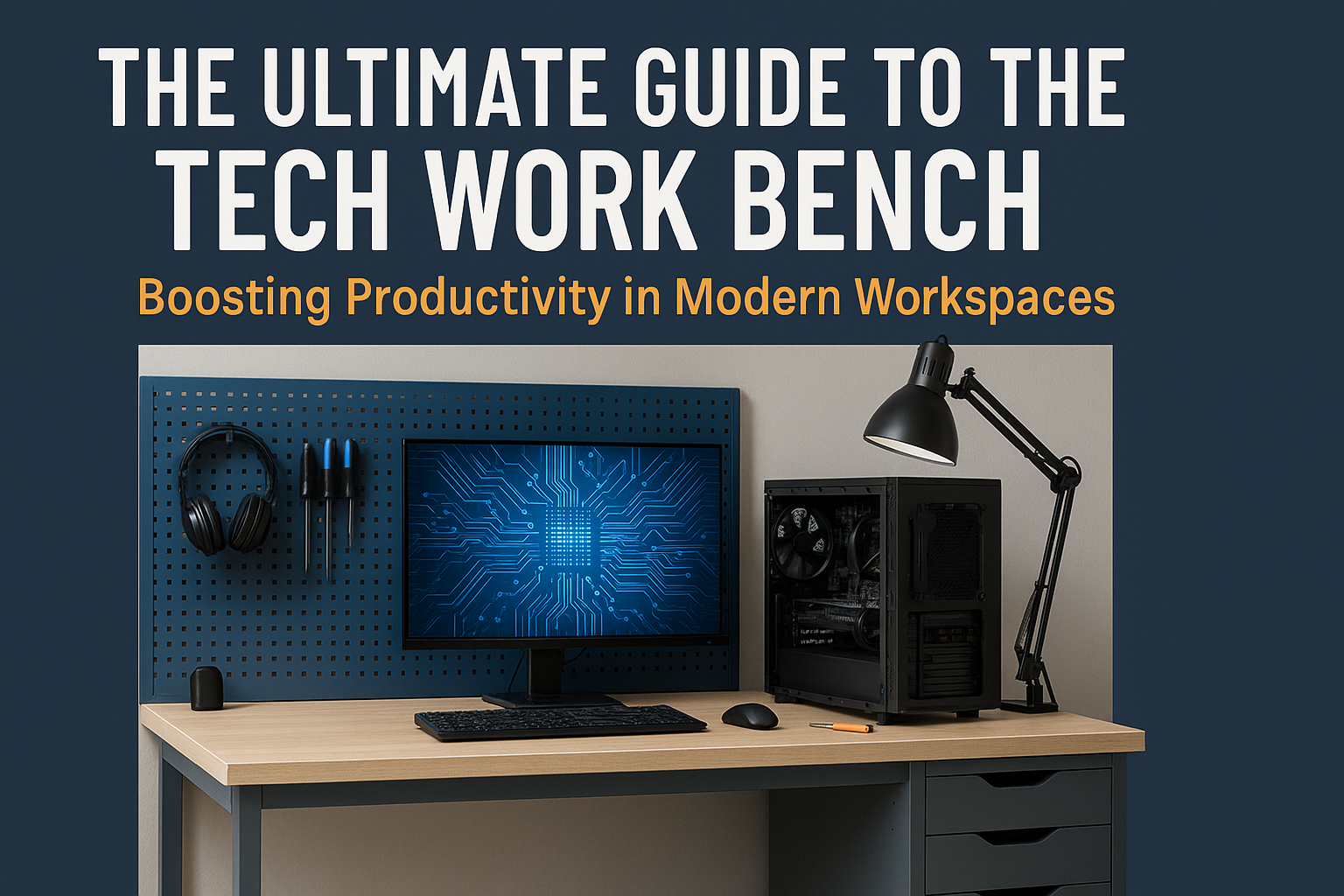
What is a Tech Work Bench? In today’s fast-paced digital world, the tech work bench has become an essential element for professionals across various industries—from software developers and engineers to designers and data scientists. A tech work bench isn’t just a desk or workstation; it’s a carefully curated environment designed to optimize efficiency, ergonomics, and innovation. Whether you’re setting up a home office, managing a corporate workspace, or running a hardware lab, understanding how to design and equip a high-performance tech work bench can significantly enhance productivity and creativity.
This guide explores everything you need to know about creating the perfect tech work bench , including its components, setup strategies, ergonomic considerations, and much more. Whether you’re a seasoned professional or just starting out, this article will provide actionable insights to help you build a workspace that supports both your technical needs and personal comfort.
Why Every Tech Professional Needs a Dedicated Tech Work Bench
The concept of a dedicated tech work bench goes beyond aesthetics or luxury—it’s a necessity for anyone working with technology on a daily basis. Unlike traditional desks, a tech-focused workbench integrates specialized tools, cable management systems, adjustable surfaces, and ergonomic accessories tailored for long hours of focused work.
A well-designed tech work bench allows for seamless multitasking, better organization, and improved workflow. For example, engineers may require space for circuit boards, soldering stations, and testing equipment, while software developers might prioritize dual monitors, mechanical keyboards, and noise-canceling headphones. Regardless of your field, having a customized workbench helps eliminate clutter, reduce fatigue, and streamline your tasks.
Moreover, with the rise of remote work and hybrid setups, investing in a functional tech work bench has never been more important. It not only boosts productivity but also contributes to overall job satisfaction and mental well-being.
Key Components of a High-Performance Tech Work Bench
Creating an effective tech work bench involves more than just placing a laptop on a table. Here are the essential components every tech work bench should include:
1. Ergonomic Desk and Chair
Comfort is key when spending extended periods at your workbench. Invest in an adjustable standing desk and an ergonomic chair that supports proper posture.
2. Multiple Monitors
Dual or even triple monitor setups allow for better multitasking, especially for coding, graphic design, video editing, and data analysis.
3. Cable Management System
Keep your workspace clean and safe with cable organizers, clips, and under-desk trays to manage power cords, USB cables, and peripherals.
4. High-Speed Connectivity
Ensure your bench has access to fast Wi-Fi, Ethernet ports, and USB-C hubs to support all your devices without lag or disconnection issues.
5. Lighting Solutions
Good lighting is crucial. Consider LED strips, task lamps, or ambient lighting to reduce eye strain and create a focused environment.
6. Storage and Accessories
Include drawers, shelves, or cabinets to store tools, documents, and tech gadgets. Also, consider adding a docking station, webcam, microphone, or external speakers if needed. Each component plays a vital role in transforming a basic desk into a powerful tech work bench that enhances performance and user experience.
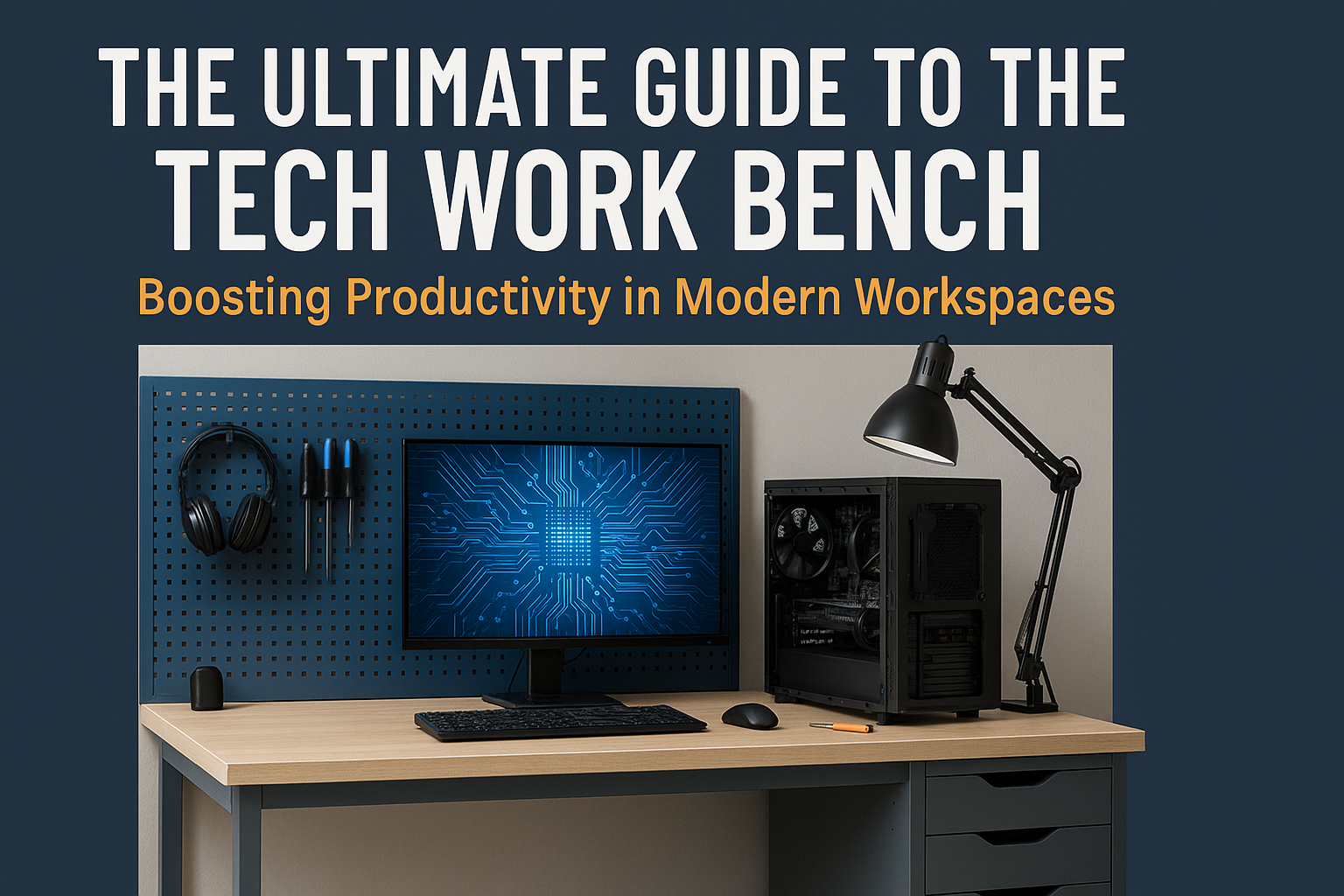
Designing Your Tech Work Bench: Layout and Space Optimization
When designing your tech work bench , layout and space optimization are critical. Here are some practical tips to help you make the most of your available area:
1. Assess Your Needs
Start by listing the tools, devices, and materials you use regularly. This will determine the size and configuration of your workbench.
2. Choose the Right Shape
L-shaped, U-shaped, or straight-line layouts each have their advantages. L-shaped setups are great for maximizing corner spaces, while U-shaped benches offer more surface area for multitasking.
3. Prioritize Accessibility
Place frequently used items within arm’s reach. Tools like keyboards, mice, and notebooks should be easily accessible without causing unnecessary movement.
4. Use Vertical Space
Install floating shelves, pegboards, or wall-mounted racks to free up desk space and keep your gear organized.
5. Incorporate Modular Furniture
Modular desks and storage units allow flexibility and can be reconfigured as your needs evolve.
By thoughtfully planning your tech work bench layout, you’ll ensure that your workspace remains efficient, scalable, and comfortable over time.
Ergonomics and Health Benefits of a Well-Designed Tech Work Bench
Spending long hours at a poorly designed workstation can lead to serious health issues such as back pain, neck strain, and repetitive strain injuries (RSI). A properly set up tech work bench prioritizes ergonomics to protect your physical well-being and improve focus. Here’s how a good tech work bench promotes health and productivity:
1. Proper Monitor Height
Your screen should be at eye level to prevent neck strain. Monitor stands or adjustable mounts can help achieve the correct height.
2. Wrist Support
Use wrist rests for your keyboard and mouse to maintain a neutral hand position and reduce the risk of carpal tunnel syndrome.
3. Adjustable Seating
An ergonomic chair with lumbar support, adjustable armrests, and breathable fabric ensures comfort during long work sessions.
4. Standing Options
Consider a sit-stand desk to alternate between sitting and standing throughout the day, promoting circulation and reducing sedentary-related health risks.
5. Adequate Legroom
Ensure your desk provides enough space for your legs to move freely, preventing pressure on your thighs and improving blood flow.
Investing in an ergonomic tech work bench not only prevents injuries but also enhances concentration and energy levels, allowing you to perform at your best.
Customizing Your Tech Work Bench for Specific Professions
Different professions have unique requirements when it comes to their tech work bench . Let’s explore how various fields can tailor their setups for optimal performance:
Software Developers
Developers often benefit from multiple monitors, mechanical keyboards, fast processors, and cooling pads. Noise-canceling headphones and code-friendly lighting are also popular additions.
Hardware Engineers
Engineers working with physical components need anti-static mats, soldering irons, multimeters, and toolboxes. A spacious bench with good ventilation is essential.
Graphic Designers
Designers rely heavily on drawing tablets, color-calibrated monitors, styluses, and creative software. A clutter-free space with ample natural light improves inspiration and accuracy.
Data Scientists
Data analysts and scientists typically use powerful laptops or desktops with large RAM and SSD storage. External hard drives, dual monitors, and statistical software are common tools.
Gamers & Streamers
While not strictly professionals, gamers and streamers often invest in high-end PCs, capture cards, ring lights, microphones, and streaming software to create a dynamic tech work bench. Customizing your tech work bench based on your specific profession ensures that your workspace supports your daily tasks and long-term goals.
Top Brands and Products for Building Your Tech Work Bench
When building your tech work bench , choosing the right products and brands can make a significant difference in quality and durability. Here are some top-rated options across categories:
These products represent some of the best choices available for constructing a high-quality tech work bench . However, always assess your individual needs before making purchases to ensure compatibility and usability.
Conclusion: Elevate Your Workspace with the Perfect Tech Work Bench
A well-planned tech work bench is more than just a place to work—it’s a foundation for success, creativity, and well-being. Whether you’re a developer, engineer, designer, or remote worker, investing time and effort into crafting your ideal workspace can yield tremendous benefits.
From selecting the right furniture and tools to optimizing layout and ergonomics, each decision plays a role in shaping a productive and enjoyable environment. Remember, your tech work bench should evolve with your needs, so don’t hesitate to upgrade or rearrange it as your career progresses.
Ultimately, the goal is to create a workspace that inspires innovation, supports your health, and empowers you to do your best work—every single day.
Read more: Discover the Best Opportunities with Trade Me Jobs: A Step-by-Step Guide
Frequently Asked Questions (FAQ)
Q1: What is a tech work bench?
A tech work bench is a specialized workstation designed to meet the needs of professionals working in technology fields. It includes features like ergonomic furniture, advanced tools, cable management, and optimized layouts for maximum efficiency.
Q2: How much does it cost to build a tech work bench?
The cost varies depending on the components you choose. A basic setup can start around $500, while high-end configurations with premium furniture and equipment can exceed $3,000.
Q3: Is a standing desk necessary for a tech work bench?
While not mandatory, a standing desk offers health benefits by allowing users to switch between sitting and standing positions. It’s highly recommended for those who spend long hours at their desk.
Q4: What tools are essential for a tech work bench?
Essential tools vary by profession but commonly include monitors, keyboards, mice, docking stations, lighting solutions, and cable organizers. Professionals like hardware engineers may also need soldering kits and test equipment.
Q5: Can I customize my tech work bench later?
Yes! One of the biggest advantages of a tech work bench is its modularity. You can add or remove components as your needs change, making it a flexible and future-proof investment.
Q6: How do I organize cables on my tech work bench?
Use cable ties, clips, under-desk trays, and hidden compartments to keep wires neat and out of sight. Some desks come with built-in cable management systems for added convenience.
Q7: What is the best way to set up dual monitors?
Position your monitors side by side at eye level, ensuring they are angled correctly to reduce glare and neck strain. Use a dual monitor stand or VESA mount for stability and space-saving.
Q8: Are gaming chairs suitable for a tech work bench?
Gaming chairs can be a good option due to their ergonomic design and aesthetic appeal. However, ensure they offer proper lumbar support and adjustability for long-term comfort.
Q9: Should I go wireless or wired for my tech work bench?
Wireless devices offer a cleaner look and more mobility, but wired connections can be more reliable for tasks requiring low latency, such as gaming or real-time development.
Q10: How often should I upgrade my tech work bench?
There’s no fixed timeline, but aim to review your setup annually. Upgrade components that affect performance, such as your computer, monitor, or ergonomic furniture, as needed.